Cubelets aren’t just for computer science. They are creative design and modeling tools.
Their many different functions inspire students and teachers alike to make connections to every subject. Cubelets connect to so many different topics – they can help students demonstrate reading comprehension or serve as fodder for excellent short stories. Cubelets can demonstrate math concepts like fractions and averages, and Cubelets mimic animal behaviors and ecosystem interdependence.
Did we pique your interest? Check out some of our greatest Cubelets connections in our Grab Bag!
Students will use a variety of digital tools to create and share multimedia projects explaining how Cubelets work.
Teachers look for:
If you’re introducing Computer Science to your students, check out the nine lesson unit that aligns with CSK12 Standards.
Students will act out the difference between software and hardware to understand how Cubelets send data back and forth between them.
Teachers look for:
(Introducing Personality Swaps to Elementary)
Students will explain the difference between software and hardware when playing with Cubelets.
Teachers look for:
(Introducing Personality Swaps to High School)
Students will design robots that model generalizable algorithms and practice routines to test generalizable algorithms.
Teachers look for:
(Use Personality Swap with Bar Graph Cubelet)
Base-2 and Base-10 systems differ in what each place value represents. Before class, teacher programs Bar Graph Cubelets using the “Binary” Personality Swap. After introducing the concept of binary counting, students read a variety of numbers from the Personality Swapped Bar Graph and compare their answers using the Remote Control “Read” function. This lesson is one investigation within a larger learning chunk. Consider also counting in binary using your fingers.
(Use Personality Swap and Blockly)
Students choose a Personality Swap they find useful or fun (ie. Wacky Blinker or Two-Way Rotate) and write their own Blockly code to mimic and customize that Personality. Consider ideas like sending a different message than SOS in Morse Code, changing the blinking pattern in Wacky Blinker or tweaking when the Two-Way Rotate changes direction. Check out Create with Cubelets for some videos to help students get started using Cubelets Blockly – the same videos will help with Cubelets Console Blockly!
Students design robots that represent specific characters in a text they are reading. Robot constructions can be as simple as a Fraidy-Bot or Cuddle-Bot or much more complicated. What is the character afraid of? What does the character love? What is the most important character trait? The magic comes in students’ explanations of how their robot construction represents the character. Responses could be oral or written.
Students design a robot then write a narrative that includes the robot as either a character or part of the setting. This is a great anchor for fictional narrative writing units. Here are some student resources that could help you or your students.
Students design robots and then describe their designs to each other. Students focus on accurately using relative language such as above, below, behind, in front.
Students use Cubelets as their experimentation and iterative tool to address a Design Thinking Challenge. Students could also use Cubelets as the improvement challenge to address during the Discovery-Interpretation-Ideation stages.
Prompts for design challenges could include:
Because each Cubelet has its own unique function, Cubelets lend themselves to modeling (or imagining!) animal adaptations.
Using a combination of Cubelets, Legos (or other brick building blocks), and craft materials, try giving students an opportunity to represent a real-world animal using Cubelets and then ask them to design an imaginary animal for a new environment.
This activity works very well when animals are measured by their ability to “locate food”. Food could be a bright light bulb in a dark room or squares of black tape on a bright-white table (black marker does not work, but black electrical tape and black painters tape do) or boxes on an otherwise empty floor.
You could also test the animals by their abilities to avoid predators or potential hazards in their environment.
Choose one of these tests, not both!
Cubelets were originally designed to showcase emergent behavior of which there are many examples in the natural world. Some quick examples include ants, bees, termites, birds, and coral reefs.
These communities do not have “leaders” to assign roles or tasks to all the others. Instead, each individual within the community follows a few sets of rules and the results of all of the organisms doing their job include intricate ant hills, beehives, and bird flying patterns.
Cubelets function in much the same way – each Cubelet only does its own job or function, but when we combine them (the more, the better) the resultant construction exhibits an overall behavior that is different from any individual Cubelet.
One common symptom of extreme weather is a lack of visibility and often a lack of power.
Based on whichever Extreme Weather event your class is focusing on, you might ask students to design a robot that can navigate through the darkness to either find people stuck in the storm or guide them out of the storm.
Demonstrate amplitude versus frequency with this robot construction. Change the amplitude by waving your hand higher or lower above the SENSE Cubelet. Change the frequency by waving your hand at different speeds.
Cubelets make an excellent spinning table on which students can draw on card-stock or paper plates, then measure the frequency and amplitude of waves.
Cubelets can certainly be used to model the flow of energy in a system.
But it is important to remember that Cubelets receive their energy from the Battery Cubelet not the SENSE Cubelet. The transfer between Cubelets is actually due to the movement of data, not electricity. There is a constant electrical flow throughout a Cubelets robot construction. The electric flow is unaffected by a Blocker Cubelet.
Students design multiple robots.
Students compare how the robot moves as they adjust each SENSE Cubelet independently. First turning one all the way up, then turning the other all the way up. Students practice recording their results during the investigation.
Students will investigate a variety of student-designed information transmission robot constructions.
Teachers look for:
Students use either a Bar Graph Cubelet, Cubelets Console, or the Cubelets app to investigate the weighted average of multiple senses in one robot construction.
Students investigate each SENSE Cubelet to determine how the environment is translated into SENSE Values using either the Bar Graph Cubelet, Cubelets Console, or the Cubelets App.
(Closer objects and brighter lights translate to higher SENSE Values.)
Students design robots to race across a set distance.
They measure how long it takes each robot to cross the finish line, translate that into unit rates, and compare their rates to confirm the winner.
Try changing the length of the course or giving students the opportunity to iteratively redesign their robots and recalculate their updated results.
(Before you begin this activity, decide whether students will be using Bar Graph Cubelets (1-10), Cubelets Console, or the Cubelets App (1-255 to confirm their hypotheses.)
Students draw data flow diagrams of simple robot constructions. Then, hypothesize what the block values of each Cubelet are at various points during the robot’s movements. Finally, students collect data using either the Bar Graph Cubelet or Cubelets apps to check their hypotheses.
Students build robots and then describe them using fractions.
Students can also describe the robots of the entire class.
(Use Cubelets Console / Cubelets App & Bar Graph Cubelet)
First, students measure data value of a Cubelet using a Bar Graph (denominator is 10).
Then, students write equivalent fractions for that value.
Compare equivalent fractions to the data flow measured using Data Logger in Cubelets Console. Or use the Remote Control “Read” function of the Cubelets App (denominator is 255). Discuss how equivalent (or not) the two values are. Which is more useful? Why?
Students will design robots that draw abstract art.
Teachers look for:
Students will design robots that perform a new dance move or dance sequence.
Teachers look for:
Students will use their ideas, feelings, emotions, points of view, and previous experiences to create visual art.
Teachers look for:

Cubelets FAQs is your place to find answers to common questions about Cubelets robot blocks, orders, and Modular Robotics.
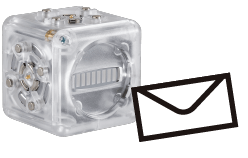
Need help, can't find an answer? Contact the Modular Robotics support team and we'll help you!
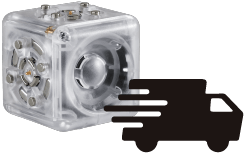
Get the details on Modular Robotics shipping policies and sales tax collection for orders in the United States and around the world.

Cubelets are backed by a one year warranty. Need to make a claim, get a replacement, or have questions? Click to get started.

Explore a huge collection of K-12 lessons, activities, guides, training, and more.
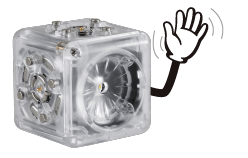
Learn everything you need to know to start creating more with Cubelets robot blocks in this handy Getting Started Guide.
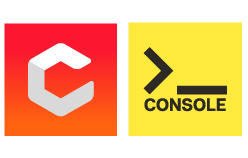
Go beyond the building blocks and play with the code inside. Cubelets apps make it easy to create even more with your Cubelets.

There are millions of robots you can create with Cubelets. Check out these robots to help inspire your inventions.
Cubelets robot blocks are used by educators all around the world to help students explore computational thinking, coding, and STEM.
Bring home the educational teaching tool loved by teachers everywhere. Explore sets designed for learning through play.